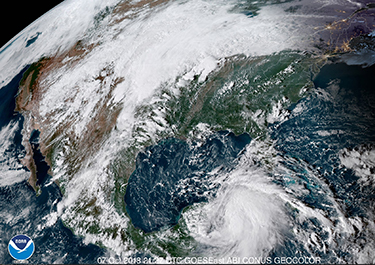 Hurricane Michael strengthened from a tropical storm to a hurricane over the weekend and looks to hit the Gulf Coast this week; as seen in the image to the right provided by the National Oceanic and Atmospheric Administration. It will likely make landfall on the northeast Florida coastline near the Alabama and Florida border as a Category 3 storm by midweek.
Hurricane Michael strengthened from a tropical storm to a hurricane over the weekend and looks to hit the Gulf Coast this week; as seen in the image to the right provided by the National Oceanic and Atmospheric Administration. It will likely make landfall on the northeast Florida coastline near the Alabama and Florida border as a Category 3 storm by midweek.
The most terrifying element here is the initial impact, but, as with any natural disaster, Michael will leave a lengthy recovery process in its wake. There will likely be flooding, damage caused by felled trees and significant power outages – that last piece potentially the most frustrating given the long-term interruption of everyday life and of course business operations.
Mike Semel, president and chief compliance officer of Semel Consulting and a 36-year CompTIA premier member, has shared with CompTIA some valuable resources to help get set for a hurricane.
With e-commerce what it is today, hurricane preparedness doesn’t necessarily have to mean raiding stores. Semel found a range of products that will prove essential in the wake of the storm and are available to quickly ship from Amazon Prime. These include:
Further, Semel has assembled this preparedness plan. There’s a lot to consider before a storm hits and this list will help you fully prepare in advance of the storm.
Family and business communications plan
- Write down critical cell and landline numbers in case your phone dies.
- Know where your family members or business colleagues will meet if cell towers and landline phones go out.
- Designate an out-of-area relative everyone should contact if they can’t reach each other.
- For your business, complete a contact sheet for all workforce members, including their personal e-mail address, their spouse and partner contact info and an out-of-area contact you can call if you can’t reach your employee.
Water
- Buy cases of water or fill pots and pitchers with drinking water – one gallon per day per person.
- Store 10 gallons of clean water for cooking.
- Use food-grade water containers from camping stores.
- Replace your water every six months if you’re not using commercially bottled water.
- Never use water from toilet flush tanks or bowls, radiators, waterbeds or swimming pools and spas.
- Purchase water purifiers to filter contaminated water.
Food
- Store non-perishable food you don’t have to cook.
- Include food needed for special diets.
- Store non-perishable food for your pets.
Utilities
- Know how to turn off your power, water and gas services.
- Keep tools near your shutoffs for quick action.
- Never turn on your utilities until authorized.
- Always have a professional turn your gas back on.
Cash
- Withdraw $200 to $300 in small bills so you can make cash purchases, as credit cards won’t work if power and communications go down.
Automobiles
- Fill your gas tank when you first hear a warning.
- Don’t drain your car battery charging cell phones or other devices.
- Keep an emergency kit in your car in case you are stranded away from home.
Cell phones
- Register your cell phone to receive calls from your county’s emergency management system.
- Install weather and disaster preparedness apps and configure for alert notifications.
- Use text messages as they use less battery and get through when calls can’t.
- Photograph the contents of your house or business now.
- Store emergency contact info for family members and employees, including alternate e-mail contacts and phone numbers for their close friends and relatives in case you can’t reach them directly.
- Charge your phone and keep it charged.
- Pack your car charger and home charger if you evacuate.
- Extend your battery by turning off WiFi and other services you aren’t using.
- Use solar chargers when possible.
- Learn how to set up your cell phone as a personal Internet hotspot.
Computers
- Back up critical data onto external hard drives or the cloud.
- If you have to evacuate, take critical equipment with you or seal it in garbage bags and store it in a high spot to protect against water damage.
- Pack your laptop charger if you evacuate.
- For businesses, do a test-restore of your backup files to ensure that the backups will work during an emergency and all critical data is backed up.
Generators
- Use gasoline or propane generators, as communities may turn off natural gas service prior to a disaster.
- Plan your needs to be sure you can power heating, refrigerators, lights and television for seven days.
- Store gasoline in safe containers with fuel stabilizer. Replace stored gas every six to 10 months. Generators can use seven to 10 gallons of gasoline per day.
- Buy a siphon to borrow fuel for your generator from cars and mowers.
Evacuation
- Have a backpack or overnight bag pre-packed with clothes; energy and meal replacement bars; emergency blankets; sanitation and hygiene items; photocopies of identification and credit cards; special-needs items such as prescription medications, eye glasses, contact lens solution and hearing aid batteries; and items for infants, such as formula, diapers, bottles and pacifiers.
- Follow instructions to shut off water, gas and electricity before you leave.
- Know your evacuation routes before you go. Print out directions from your county emergency management website.
Common sense
- Evacuate if your local government issues an order.
- Don’t drive through flooded streets.
- Stay away from downed wires.
Don’t panic
- Practice your disaster response so everyone knows what to expect.
- Keep your cool for your own safety and your family’s.

 Add CompTIA to your favorite RSS reader
Add CompTIA to your favorite RSS reader

